10 Tweaks to Make Your Website Rank Higher
 Getting your website to rank higher is not always about getting yourself into Google or getting more links. Sometimes, it’s merely a matter of tweaking your own website so that it looks like something that people want to visit.
Getting your website to rank higher is not always about getting yourself into Google or getting more links. Sometimes, it’s merely a matter of tweaking your own website so that it looks like something that people want to visit.
Alternatively, it may be a matter of adding in extra features which attract additional visitors. Either way, here are 10 tweaks you can try right now which should improve your site and make it rank higher:
Dump the Flash
I’ve said this numerous times but some people just refuse to listen to reason. Flash is not meant to be used for building whole websites. At most, it should be used for building a small element of a website. There are two issues here, both of which you need to worry about because they will affect the number of visitors your site gets.
First and foremost, there is the problem with Google – if your entire site is based on Flash, Google can’t read it. If Google can’t read the thing then you won’t get indexed. Want to get a higher ranking? Dump the flash. Here is an example of a site I found which basically shows up entirely in flash at first. Google’s spiders will have a tough time figuring out what it is:
Oh and by the way, note to the owners of the restaurant – the music playing in the background is NOT cute. It’s god-awful annoying and is probably driving customers away from your site. The rest of the site design isn’t horrible but the music and the fact that it’s flash based are big no nos.
Second and equally importantly, people often use flash in truly awful ways. Now in truth, I don’t think this site is actually flash based:
I think it may actually be based on animated GIFs. The reason I believe this is because the site loads automatically for me. However, I have a flash blocker on my browser so I don’t have to look at annoying ads that some people display.
Either way though, this website with its strobe lighting and the scrolling images is giving me a huge headache. Folks will be turned off by it and will not bother to tell their friends to visit (unless they want to give their friends a headache – fair warning, some people may experience nausea from the scrolling images). So even though it seems to use animated GIFs, the same basic concept applies – more is not better.
Add Translation
Another great way to bring in a trove of untapped visitors is with automatic translation. Whatever it is you sell, even if it’s just something in English, there are billions of people out there whose native language is not English and who will find and visit your site if you translate into their language. The cool thing is – even if your products are in English, you can often improve your sales figures just by offering automatic translation.
I found a cool WordPress plugin which will actually offer your visitors an automatic translation into their language. No, it won’t translate perfectly but it’s generally good enough to improve your sales and your traffic numbers. I have seen this happen with other sites and unless you run a site which is completely local (i.e. a dentist probably doesn’t need this) it pays to offer your customers this option. The plugin displays a series of flags and lets people choose based on their flag which country’s language to show the content in:
A total of 56 languages are offered. Some are pretty popular such as Arabic and Mandarin. Others I thought were a bit off the wall as a choice. I mean how many web surfers are there who ONLY speak Yiddish (spoken primarily by ultra-orthodox Jews who, if they don’t speak any other language probably also shun the Internet completely and no, I don’t have a clue what the screenshot of it below says but I assume it’s reasonably accurate). Still, it’s impressive what these guys offer:
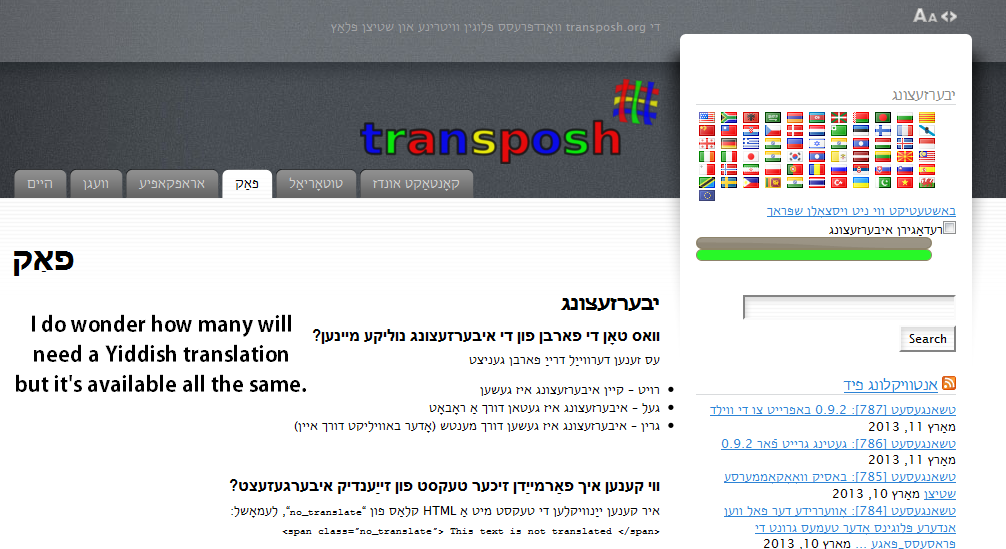 Add Mobile
Add Mobile
People increasingly consume the web from smartphones and tablets. Now while it’s true that something like a full sized iPad could pretty easily display everything the web has to offer in its regular format. However, even in those cases, the screen is a little small to read many full size websites. The better choice is to offer a mobile option.
Now, if you have a custom coded site or you have a site based on something other than WordPress, you’ll need to speak with your site developer to find out how to add mobile to your site. However, if you do happen to be using WordPress, there is good news. You can either use one of the thousands of themes which are mobile aware or you can just go ahead and use a plugin.
One good choice for this is WPTouch. It’s a simple to use plugin which offers you basic mobile functionality. There are additional features in the paid pro version but the basic version does do the job reasonably well: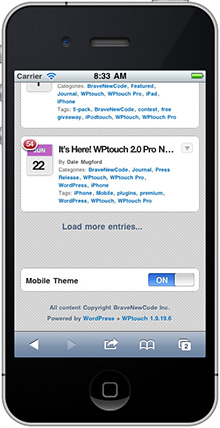
Add Pay with a Like
There are free and paid versions of this kind of WordPress plugin. If you run a non WP site, consider having something similar coded into your site. In essence, pay with a like works by locking up your content and then making it available only when people like, tweet or otherwise share your content. There are a few issues with this though.
First, your content has to be compelling enough to grab people’s attention and make them want to “pay with a like.” Generally, this means offering part of the content for free and then offering the remainder behind a “pay” wall. The second issue is that some people don’t have such accounts or are not interested in sharing your content with the world. You may lose some visitors that way but overall, you’ll probably gain more than you lose if you use this sparingly.
Here’s a free WordPress plugin which does this and seems to pretty good. One thing to keep in mind though again is that this should be only content which is truly premium. Just not every page on your site:
Make Your Images the Right Size
This is simple – people don’t like to wait for sites to load. When you upload an image from your camera to your site directly, it will be supersized and will cause your site to load slowly. Slow loading sites mean fewer visitors. Plus, the Google spider won’t stick around to watch a slow loading site load up either. You can solve the problem by using a simple program to drop the size of your images to something reasonable.
Most image software can do this. I personally use the Snagit Editor. I own a copy of Photoshop too but don’t see a reason to load up something that complicated just to reduce the size of an image. If you have nothing available, you can either download GIMP or just go here and use the free service: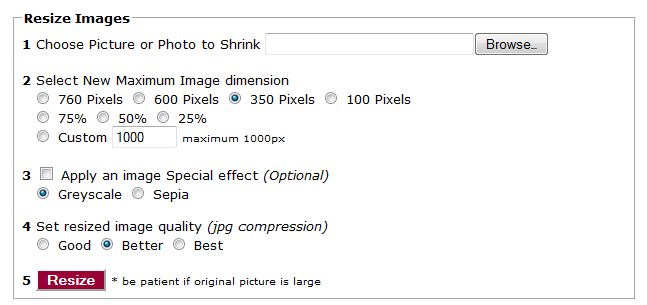
It’s pretty simple to use the service. Click ‘Browse’ to find the image you want to resize you’re your computer. Then, choose the maximum number of pixels (this is width – I like 600 if it’s to be a full width image or 350 for images you need to wrap text around).
You can also use some special effects but I’d leave that alone. If you really want such things added, use GIMP. Finally, choose image quality. Remember that the better the image quality, the bigger the file size and the longer it takes to load your web page.
Double Check Your Image Meta Info
This really applies for all of your content though images are the ones people most often forget about. Add a title and a brief description along with alternative words to your image. This will help you to ensure that Google can find the images and index them for you. This will in turn increase the number of hits your site gets. If you use WordPress, it’s easy to do this because the option to add meta data is built in.
Grab E-mails
If you still don’t have an e-mail list then you truly are missing out on one of the best ways to build traffic to your mailing list. I’ve discussed this time and again – the money really is in the list. Get yourself a mailing list and start sending out e-mails to folks who drop by your site. It is money that you are leaving on the table when you don’t bother to build yourself an e-mail list.
And there are no excuses here either. Need a squeeze page done? Hire someone to do it if you need to but get it done. Need something to give away? Either hire someone to write something for you or go ahead and use something PLR. I wrote extensively on good choices of e-mail list services here.
Check for Broken Internal Links
This is another no brainer. Want more people to stay on your site longer? Make sure that your links are not broken in order to keep them coming back for more. This one is just about as basic at it gets. You do not want to make people see a 404 page when they click a link on your site. However, this is especially true when they click a link on your site which is intended to allow them to stay on the site.
I looked for something which only checks for broken internal links but couldn’t find anything. This seems like a nice tool for checking all broken links though and it’s free: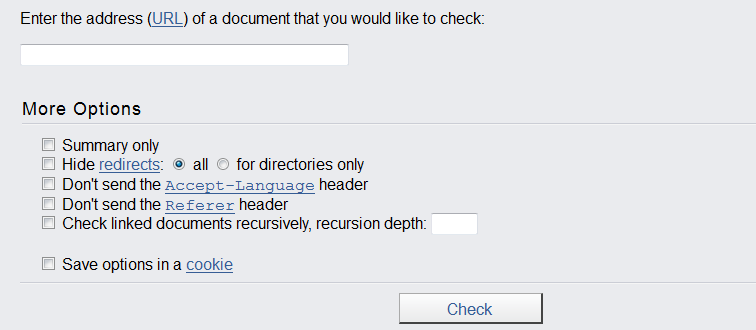
You can pretty much leave all the extra features blank here and just let it run. It should find you a nice list of broken links:
Make Your Site Look Clean
I will never understand people who think they should make their sites look cluttered where people don’t know where to look when they arrive at the site. Let people coming see a nice clean and structured site and they will keep coming back and tell their friends. And for the love of all that’s holy, don’t let your site end up looking like this:
Not only is this site slow to load because of the pictures problem I mentioned above but it’s also so cluttered that my eyes don’t know where to look. It actually hurts my eyes to stare at this monstrosity and so I wonder why the owners keep the thing up looking like this. However, even when it’s not so extreme, your site should have simple lines where people can easily see what to look at without making them jump through hoops.
Add Caching
Finally, if your website host offers it or if you want to spend the money to do it, add something like cloudflare caching. This is a service which stores local copies of your website on computers all over the world. It will allow your site to load faster which in turns means that folks visiting your site are that much more likely to stick around, thus improving your traffic numbers.
Of course all these things will only take you so far. Once you have tweaked your site, be sure to come back here and look into buying some SEO services so that we can push your rankings to the next level.


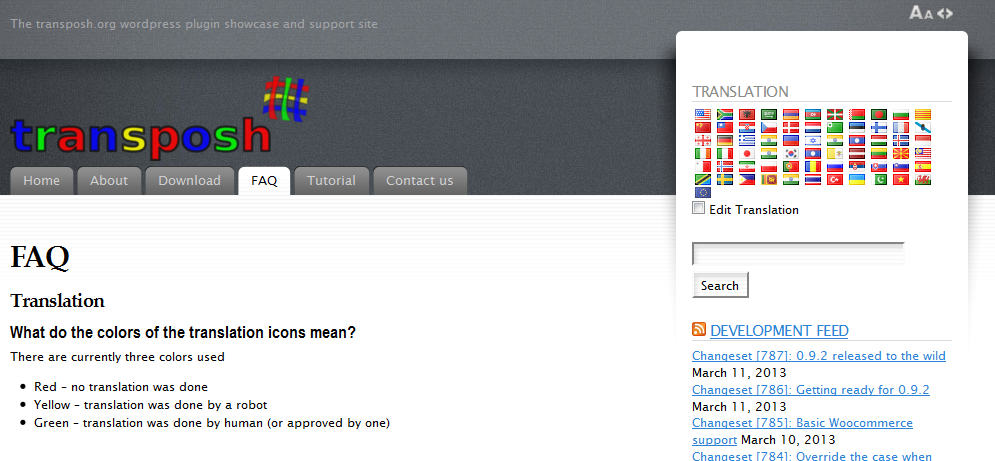
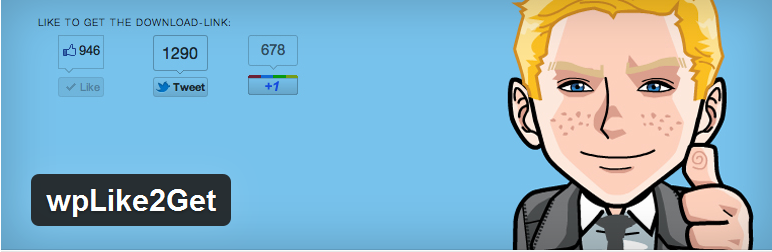
I love the add translation idea that makes so much sense when you have a site that is going out to all the nations and countries that it is these days. I think you are just adding business to your company when you make it easy for the customer anywhere to read it and understand it. Great idea keep up the good work I look forward to seeing more from you.
Glad I could help. It’s a really good idea and so few people actually bother to do it so it really does make a big difference.
is this something that you are going to get in trouble with the google people over because it will be recognized as simply something done to make your ranking better? They are looking for updated content and new content that will catch the customers attention and when they see something like this out there they can assume that you are doing and sandbox you.
Not really. Google doesn’t mind you doing SEO as long as it follows their own guidelines which (to the best of my knowledge) everything I posted does do.
Adding mobile to your site to tweak it and get better rankings is one of the better ideas that I have seen lately, if you have a site today with all the smart phones out there and people using them more than their actual computers and you don’t have mobile capabilities that is just ridiculous. Your post has a lot of good tweaks but that really has to be in the top.
Glad we could help. And yes, mobile is becoming vital. I believe I saw a report where tablets were either already outselling laptops (which in turn long since began to outsell desktops) or were very close to that point.
Making your images the right size is a good piece of advice but I think that goes along with the entire web page and making it appealing to the eye period. You have a lot of advice that is really good and if used you can make some really head way when it comes to making your ranking higher. I like the idea but the work it will take is another story.
Glad you liked it. And yes, making the entire site appealing to the eye is very important as well. However, sizing your images does more than just helping to make it appealing. It also helps the page load faster.
I love the idea of adding a like on the site because that way you can share it on Facebook which has got to be the fastest growing social media out there. I know some people like Twitter as well but I don’t see where you have anything about adding it on there. Thank you for posting this I am looking forward to seeing your next post.
Actually, while Facebook is vitally important, it’s no longer the fastest growing network there is. I think Pinterest might have that distinction. It’s just that Facebook is already so massive that it’s still vital.
I used to be a huge proponent of Flash, mainly because I have always preferred a movie/video like experience over static HTML. I am also an expert level Flash designer, but my opinion changed once I noticed that mobile users are exploding and dominating the market. Having flash on your site will not display for a majority of mobile users. So now I focus on designing cool promotional videos for my mobile ready website.
Hi Eric (great name BTW ;)),
I agree that the future is definitely HTML5 but you should be aware that only iOS users cannot see flash. Android still supports it as far as I know.
This has been very informational I enjoyed reading all of your tweak tips and will be looking for more on this in the future. I am tired of my page always being sandboxed or something because I don’t put new content on there or I add content that they don’t care for. Thank you for doing this maybe now I will get something they actually like for once.
Glad we could help. And keep your chin up. If you put in quality content, the odds are you will not get sandboxed.
Learning about this only frustrates me more because it makes me realize that I have even more to learn than I thought. I am going to have to make a concerted effort to schedule an hour or more in my day toward doing these things that must be done to succeed in SEO. I guess it just takes commitment and determination to do this.
Sadly, SEO is kind of like being a medical doctor — there are always new things to learn and the field is ever expanding and changing. Of course, that’s why folks like Yasir and I can make a living…
When I first started my business I was told to send out emails to people that stopped by my page and in order to do that I was going to have to create a squeeze page to get information. I didn’t want to do that because I hate it when I come across a site like that and I have to fill out the information, but they were right it helped ten fold.
Very, very true. I recently read an interesting piece, I think in PC World where it was mentioned that for all that social media seems to be taking over the world, the thing that ties it all together is still e-mail.
If that is the front / home page of that website with all those goofy cartoon characters, then I say that is a very poor design. It is too animated (or static) .gif heavy. There is nothing that says amateur web design more than to overuse .gif clip art. Besides the amateur look, the Google spiders won’t like such a site because there is little or no page text nor any anchor text links.
Yes, every one of the pages I showed as examples here were the front page. I agree — very amateur looking.
Who among us website owners (or social media users for that matter) would not want to tweak our pages to the point where we become a highly ranked search result for the key words that we want. I would love to have that kind of patience. So far, I have failed for the most part because I just am not that methodical or patient. I will hire some freelancer from India or the Philippines to do it for pennies on the dollar.
Just be careful when hiring someone. Very often, the old adage about how you get what you pay for is very true. This is not something you want someone making a mess of.
These are some excellent tips. Web traffic trends are usually a hot topic around the end of each year due to the big marketing and advertising push that leads into the holiday sales season. This is also an interesting period in time due to several of these key issues that influence the way web traffic is delivered and consumed. I think you can learn a lot about SEO from this website.
So glad you enjoyed it. I do try. Would love to know which tips specifically you found most useful though.
I would be leary of this making look like I was just pushing the keywords and things and end up black listed form Google. They have specifically warned people about this kind of thing in some of their articles so that makes me think they are watching for it. I am not saying this is in anyway what you are doing but it may look that way.
It depends how you go about doing it. Google doesn’t mind on page SEO as long as it’s natural looking. They actually have specific guidelines for webmasters to use to build their sites effectively.
That simple web module that resizes your images is for non technical persons. I personally use Photoshop CS6 to optimize my images. But I realize that not everybody has graphic artist skills. So in that case, this could prove to be an invaluable tool for those who just need to optimize their photos for low resolution for the web. You don’t want Google spiders penalizing your site because it takes long to load.
That simple web module that resizes your images is for non technical persons. I personally use Photoshop CS6 to optimize my images. But I realize that not everybody has graphic artist skills. So in that case, this could prove to be an invaluable tool for those who just need to optimize their photos for low resolution for the web. You don’t want Google spiders penalizing your site because it takes long to load.
Frankly, while I also use Photoshop for such things, it often feels like hopping into a Ferrari for a trip to the grocery store two blocks away. A regular car or even my own two legs would do just fine. Similarly, Photoshop is great but it’s so complex and involved that it seems overkill for such a simple task.
All of this necessary tweaking can get confusing for the average non technical or busy person. That is why for many persons, they need very specific training. I mean they need a road map that instructs you step by step, just like this article does. It provides some very specific tips which are options for you to explore when you are examining and evaluating your traffic.
Or you simple hire a pro to get the job done for you (that’s what we do here at Quantum SEO Labs) ;).
Melvin, did you have a special page that collected this information in order to do that, a squeeze page? I was told to do that myself but I haven’t been able to figure out exactly how to do that and it costs to much to have it done. If you did it on your own maybe you could help me out? Or maybe this is something that the author of this post could help with?
A basic squeeze page can be made using Aweber or any other e-mail service. If you need something more involved then yes, it costs money. However, if you use a squeeze page correctly, you’ll make many multiples of what it cost you initially to make one. I’m starting a service shortly creating graphical squeeze pages for clients so you may want to be in touch: erichammer@gmx.com.
I understand this idea but isn’t it true that you have to be careful when it comes to pushing anything that makes your rankings higher? Google is scanning for those people all the time so that they can sandbox or black list your site and that is definitely something that you don’t want to happen. Keep up the good work you are doing great.
Yes and no. If you follow Google’s guidelines it’s not a problem. They don’t mind people doing on site SEO as long as it fits their guidelines for doing so. So for example adding an XML map is something they approve of and it won’t ever hurt to do so.
I have seen many tutorials by some of the so called web marketing gurus on what makes a squeeze page most effective. It is a relatively simple design. Most will say that you should have the opt-in form on the top right side of a web page and you should have an eye catching graphic just above it. This follows the science of the eye’s natural movment how people’s eyes move on a page.
Excellent point. Of course, it depends on what it is that you are selling…
I googled and i found a website that converts your flash website content and makes it visible on iphone and ipads… They make flash website or any flash content from flash to html, html5, and their services are really not expensive if you think what you get in return from your presence in the mobile world! I also heard rumors that Flash will not be visible on new Android OS. Does anyone know it this is true?
To the best of my knowledge, flash is still supported by Android. I am unfamiliar with the website you mention but it’s not like it’s terribly difficult to re-encode your content to HTML5 instead of flash so I wouldn’t be surprised if such a thing exists.