5 Ways to See What Google Really Thinks of Your Website
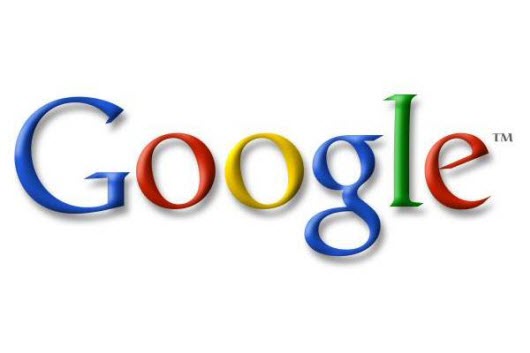 By now, you probably know how to check what your page rank is. You may even know enough to find out what SEOMoz’s Open Site Explorer thinks of you with its slightly more accurate and up to date rankings. However, these don’t tell the whole story. In many cases, you will find that it is actually rather difficult to figure out what Google thinks of your website because the measurements we often use are rather bad at it.
By now, you probably know how to check what your page rank is. You may even know enough to find out what SEOMoz’s Open Site Explorer thinks of you with its slightly more accurate and up to date rankings. However, these don’t tell the whole story. In many cases, you will find that it is actually rather difficult to figure out what Google thinks of your website because the measurements we often use are rather bad at it.
So, instead of going through the usual litany of discussions about your website and checking your page rank, let’s see some other strategies for really digging deep in order to find out all that Google really thinks your website is worth:
Start with the Basics
For those who are more advanced, please feel free to skip this section. I’m going to go over a few of the basics for those who may not know exactly how to check things like page rank and the like. This part will also be useful by the way when trying to figure out if a site offered for sale on a service like Flippa really does have the PR it claims to have.
So, first, let’s look at how to check for page rank. This is actually one of the easiest things to do. You can simply go online and find yourself a page rank checker. There are dozens of them. Here is one that I happen to like.
 Using the site couldn’t be simpler – simply put in your domain name and click check PR. You will need to answer a captcha but presumably, you aren’t checking hundreds or thousands of sites at a time so need to worry about that.
Using the site couldn’t be simpler – simply put in your domain name and click check PR. You will need to answer a captcha but presumably, you aren’t checking hundreds or thousands of sites at a time so need to worry about that.
The problem here is threefold. First and foremost, Page Rank is not the most reliable of measurements for figuring out how well your site is doing. It is updated only once every few months and it is not too difficult to fake (more on how to check on that in a moment). In addition to these issues, PR does not necessarily indicate how high you are ranking in Google.
I prefer then to check with Open Site Explorer. The advantage here is that you get a Moz Rank which is updated on a regular basis. Plus, it’s a decimal rank meaning that you have a bit more of an accurate picture of how well your site is doing: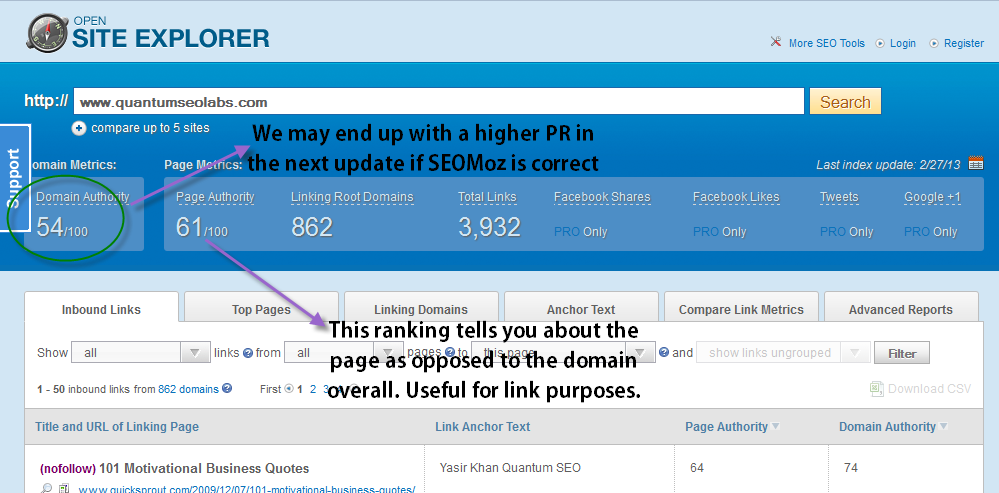
As you can see, they tell you a lot more about the site, including giving you decimal point rankings which are up to date. Plus, you also get to see the rankings for individual pages as well as for the domain overall, both of which are useful to know when deciding on where to place links.
Before I go on with more substantive stuff though, a quick word on how to check if PR is being spoofed. This is not too important for most people but it is important if you plan to buy a domain.
The way people spoof PR is by using a 301 redirect. In essence, you take a high PR page (say a popular Wikipedia page) and then set up a 301 redirect on your domain name (so for example, if I set up a fake domain, myfakedomain.com and then redirect to the Wikipedia page on Jesus, which has a PR6 ranking, I would now have a PR6 ranking for my new fake domain).
Now, if you use Open Site Explorer, it will detect the redirect and ask you if you want to see what it actually points to. Otherwise, you can also go to Google directly and type in info:domain.com. This will show you whether or not the domain points to what it claims to point to: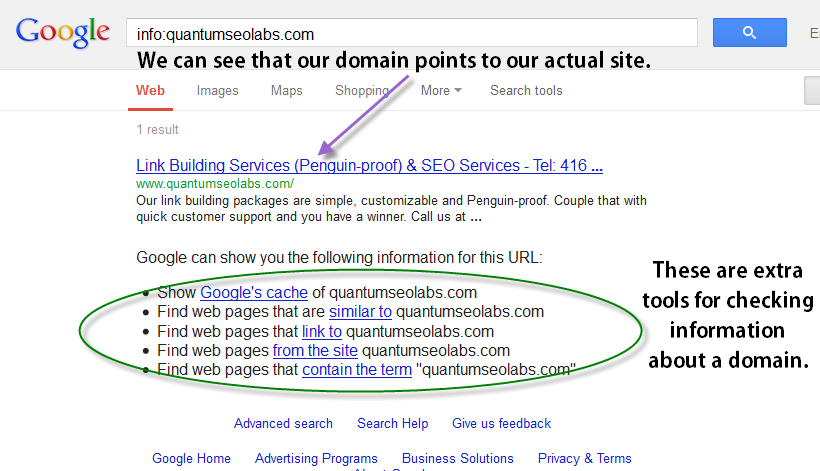
Again, this is useful to know about but let’s get to the important stuff – finding out more about what Google thinks of your site.
Find Your Place in the Listings
As I noted above, PR doesn’t give you the whole story. You want to check for your place in the rankings. Unfortunately, this has gotten a lot more difficult these days because Google personalizes your search experience. This means that if you go to your own website a lot (and you should), Google will assume that is your preference when doing a search for a term related to it.
Now you could use a proxy service such as hidemyass.com to find out where you rank in the listings, however, I found a pretty cool tool which will do the job for you. It’s located here. In essence, all you do is put in your website address and then the main keyword you are targeting. It will search and tell you if you are in the first 64 listings: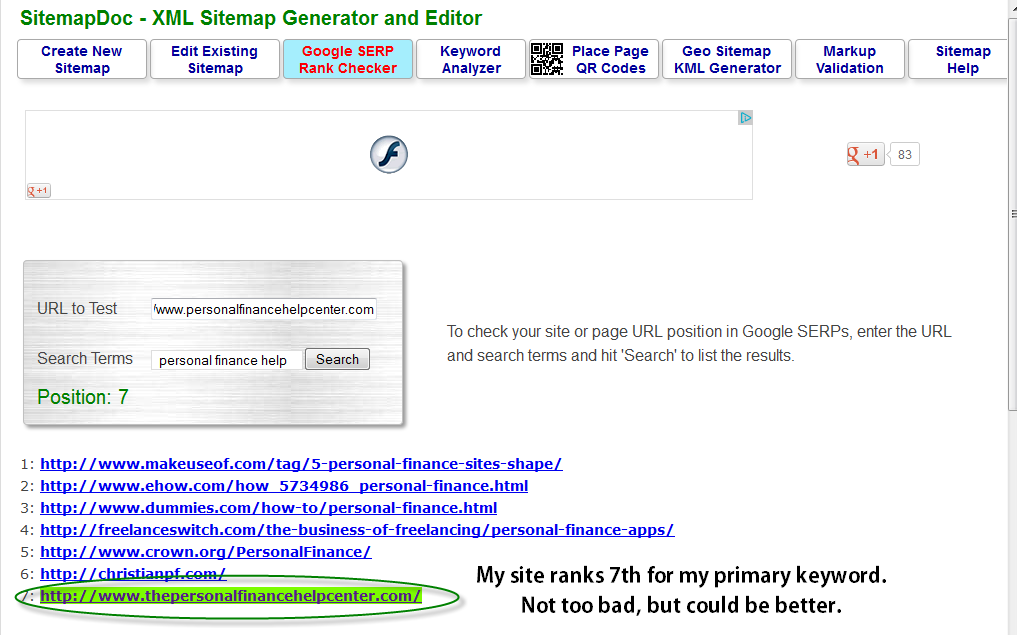
If you are not in the first 64 listings then you probably should be doing a lot more work on your SEO efforts. I also suggest you play around with several different keywords. It is important to find out where you rank for a variety of keywords related to your niche.
So for example, the site I punched in (which I happen to own personally) is 7th for my primary keyword, personal finance help. However, a much harder keyword to rank for, personal finance, doesn’t even show up in the first 64. This means that I’m doing pretty well in my primary keyword but if I want to get even more traffic, I should try to build it up with the harder to rank keywords.
It’s also helpful to check the Adwords tool to find other keywords you might be able to rank for. So for example, here’s what I found for personal finance help: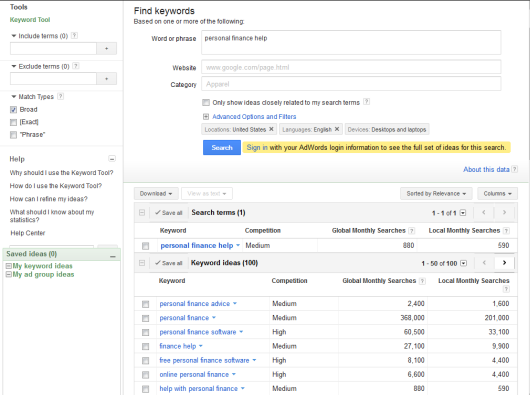
Based on this, I might want to try ranking for personal finance advice or finance help, both of which have more monthly searches and which are likely to bring in some good traffic.
Find Out Which Keywords You Have On Your Site
Okay so this is very cool. You may think that you have a list of keywords that you have tried to rank for. However, you may not know which keywords Google has found and sends traffic to your site for. I found a really cool and very simple way to check on this, again using the Google Adwords Keyword Tool.
Basically, you enter the web address for your site and then leave everything else blank. Then, click search: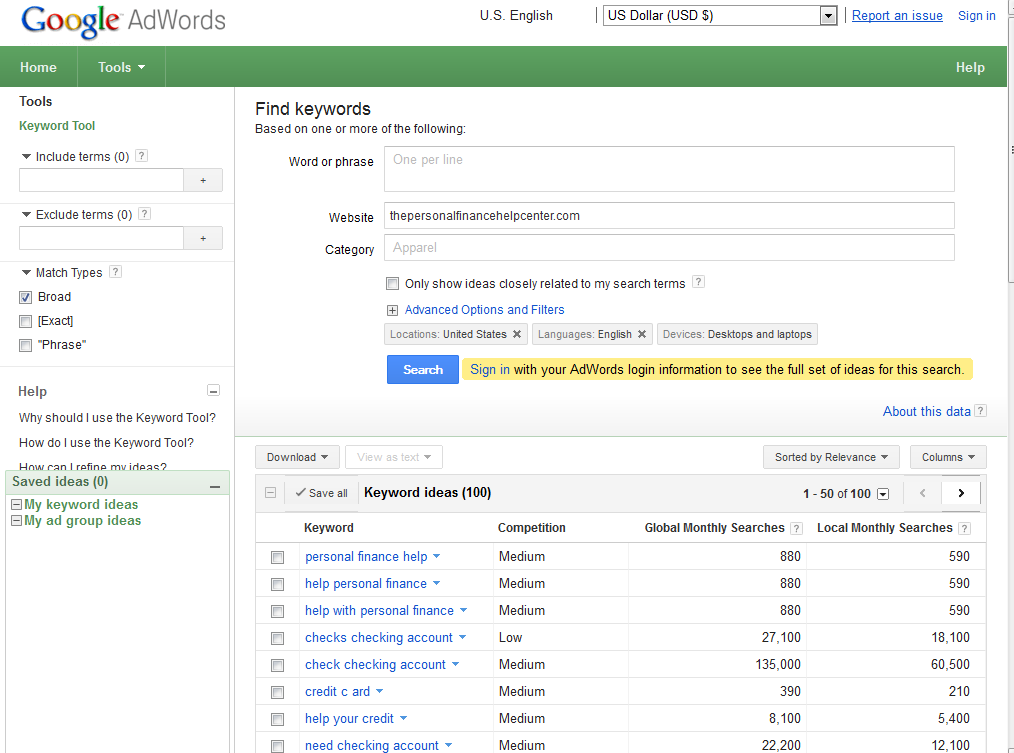
As you can see, I put in my personal finance site and checked which keywords are getting listed for it. So why does this matter? Simple – if Google is already finding certain keywords on your site, ones that you are not even aware of, it’s useful to strengthen the number of links you have using that anchor text. This will help you to improve your rankings when people search for these keywords.
This is also very helpful because it lets you see whether or not Google is finding your efforts to pick your own keywords. If you see that the keywords you have been trying to rank for are not there, then you know there is a big problem with your SEO efforts.
By the way, one more thing to consider: don’t forget to look to occasionally use misspellings. While these should not be done all the time, once in a while, they can help you rank with customers who make common spelling mistakes in specific keywords. You can see I’m ranking for a handful of those keywords as well.
Check Your Crawl Stats
I’ll assume that you’ve already signed up for the Google Webmaster Tools. If you haven’t done so, go ahead and take care of it now. This will be very useful to you go forward. Now, check out the Health section of the webmaster tools and then look at the crawl rate. This information is helpful because it tells you how much time Google’s bots devote to your site on a daily basis. The higher your numbers, the more important Google considers your website: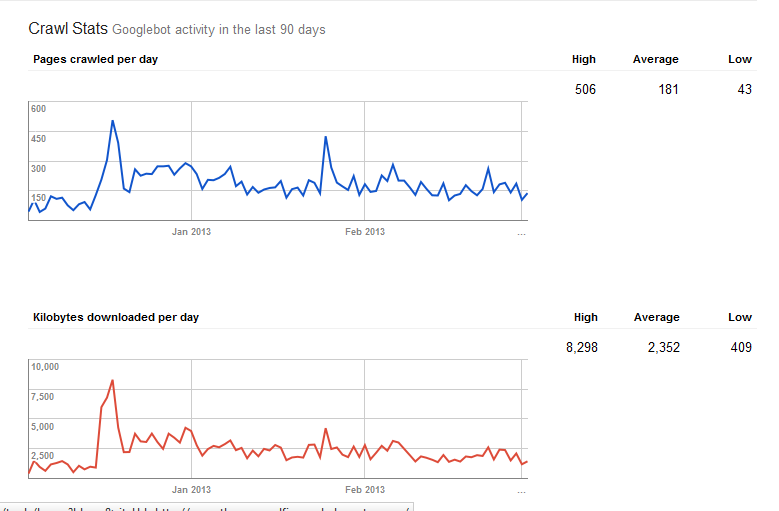
You will also notice that there is another section there where you can check crawl errors. This is important because it will let you know if there are issues such as broken links and whatnot. Unfortunately, as near as I can tell, there is no way to find out specifically which links are problematic – at least not from here. You also cannot find out which individual pages are more likely to be crawled.
I did however find a few other tools which can offer you extra information. One of them, which I have not yet tried at all so I cannot comment on it (even if I install it on one of my sites, it would take at least a month to see useful data and I just found it since I was writing this article) is CJ Googlebot Activitiy.
CJ Googlebot Activitity is a PHP script which you can install on your site to check specifically which pages Google is crawling the most. Again, I have not tried it so I cannot say how useful it is or if indeed it is useful at all.
The advantage of having this information is that you know which internal pages you should do more SEO on so that they also get crawled on a regular basis by Google.
Now the other item I mentioned is that you do need to find a way to check on which pages are giving you 404 errors. For this, I found a nice free tool which does the job well. I reviewed this in more detail in a previous blog post where I explained how to use it to find broken links on other people’s sites and try to attract more of the authority links that we all need.
Check If You Have Been Black Listed
Back in the 1950s under Joe McCarthy, the US Government used to keep a list of blacklisted individuals. These were people whom the government believed were not trustworthy. It was worse than having a bad credit rating is today. If you were on the government’s list of blacklisted people, getting a job, housing or pretty much anything else was all but impossible.
These days, there are some such lists such as no fly lists but the most deadly blacklist to be on today, at least for Internet Marketers is Google’s blacklist. Now the catch is, Google won’t tell you if you are blacklisted. They’ll let you know if you have been deindexed if you happen to use Webmaster Tools. Otherwise, it’s simply a matter of going to Google and typing in site:yourdomain.com. If nothing shows up, you have been deindexed.
The problem is, this only tells you whether you have been deindexed. It won’t tell you if you are on a blacklist somewhere which makes your site get buried in the dregs of search results. I did however find a really cool service which checks more than a dozen other blacklists to see if you are on any of them. The service is called BlackListAlert.Org:
As you can see, it’s pretty straightforward. You enter your domain name and it checks 14 different blacklists. If you are on one of these, there is a good chance that Google thinks you are a spammer as well and while they may not have deindexed you, they probably will have slapped you. If you do find yourself on one of these lists, you need to visit the individual sites which run them and see how you can get removed from them.
Make Sure All Your Pages Are Indexed
Finally, it is important to make sure that all the pages of your website have been indexed. This is especially true for blogs or ecommerce sites where you have hundreds or thousands of pages on your site. Checking which pages have been indexed is remarkably easy – just go to Google and type in site:yourdomain.com.
Unfortunately, I have not yet found a tool which can compare what you have on your site to these results. The best advice then is to simply do a rough estimate. If you see 30 pages indexed on Google and you know you have a few hundred pages, you’ve got a problem. However, if the numbers match up or even exceed what you expect, you’re fine.


This is great, ever sense they started making all those changes last year and adding all those spiders and changing the rules on us I have been wondering what they really are saying about my site. Now that you have posted the way to find that out I am looking forward to doing some research into it. Thank you so much and please keep posting.
Google is constantly making changes to their service. It’s what they do. However, if you keep up with them, you can get ahead of the curve.
You know the only thing I don’t like about Google being my search engine of preference is the fact that they have so much control over what you do with your web site and they can’t shut you down when they want to with out so much as a warning. Keep these articles coming they are really good information and I enjoy them a great deal.
They can’t shut you down and you can survive without Google but I admit that it is much harder to do so.
The truth is that since the Google Panda updates took place, I all but gave up on SEO. Don’t get me wrong, I am glad they made those adjustments because it helped to even the playing field and oust those black hat / spammers who were gaming the system. It’s just that I feel kind of lost and I could use some assistance with adjusting to the new rules. This is a great website for that.
It is harder since Panda but only because there are fewer ‘shortcuts’ available. You really do need to do solid link building and write and publish solid content now.
This is interesting and what is funny is that I really didn’t care until I read your post here, now it is like a driving force and I have to know what they are thinking of me. Please keep posting things like this because I am sure it will be helpful to know so that I can make adjustments to see if it improves what they are thinking.
Glad we could help. Could you be more specific about what you found so interesting?
This is some very good advice. I think it is important to study the analytics of web site traffic from several perspectives. And the tools mentioned in this article all help you look at different angles of your web traffic. Sometimes, you might identify one particular thing that you can improve with regard to your SEO page optimization. I think SEO is all about tweaking and testing.
Glad we could help. BTW, as I said to some of the other commenters, please take a look at my latest post which has even more tricks to use with Analytics.
The thing about Google that I don’t like is that they have tweaked the search results of any search to show their content first. For example, have you ever done a search and in the top results you always find a related Youtube video. The same goes if you search for only videos; The top results will always be Youtube, and if you don’t know, Google owns Youtube.
Yeah, it does seem a but unfair but they are a business and they are in business to make money after all…
This is interesting and I love the idea that you can find out what they think of you anyway. I am trying to make sure that they like my page because I want my rankings to be higher so that I can get more traffic to my page. You have done a great job on this post and I look forward to doing this as soon as I get home to a computer.
Well I don’t know if ‘like’ is the right word. It think it’s more a matter of which pages they feel provide the best value to their visitors.
Thank you for these tips. I agree with one of the persons who comments, that the combination of these analytics resources can help you better assess your web traffic. If you don’t get anything that jumps out at you from Google Analytics, you just might find something that sparks an idea on how to improve some other aspect of your on page SEO. I’m saving this and the other links so I can give it a try.
Glad we could help. BTW, as I said to another commenter, be sure to check out my latest post where I provide lots of additional information about using Analytics.
This is great I thought you just had to accept what google thought about you and go with it because there really isn’t anything that you can do about it. This is a great idea to have out there and I hope that you will post more information like this in the future. I will try this as soon as possible so that I can make adjustments accordingly. Great job.
No, you can make changes to what Google thinks of your site. It’s called SEO ;). That’s what we do all the time…
I wasn’t aware of the black listing that you mentioned on your post that is something that could really damage a company’s business in multiple ways. Now that I am aware of it I am going to be doing some research into this because I think it could have happened to me without me even knowing it. Is that possible or do they have to contact you?
No, they do not have to contact you and they often don’t do so at all. Sadly, it’s very much up to you to keep track of your own rankings.
I wonder just how much tweaking pages to meet with the new standards will be in demand now that new social media networks are emerging which focus on sharing videos and making things go viral. There is even one network that allows persons to share content from other people and get paid for helping to make some video go viral. It seems like the next big wave.
You know, even with social media, SEO is still important and your web page is still important. It’s still where most of your sales will be made so I believe it will remain very important.
I admit to having gotten lazy about checking the analytics for traffic on the few blogs I have. These tips however, have invigorated me and now I have a new found excitement to check on my traffic data. I remember the days when having lots of anchor key word text links (backlinks) was rewarded by Google. So you would get webmasters emailing you if you had a good page rank and asking to exchange links..
I’m so glad we could be of help. BTW, I just posted a new article with a great many more tricks to make Analytics even more useful.