Is There a Cost to Having Too Many Plugins On Your Blog?
If all you were looking for here is an answer to the question above, then the answer is an unqualified yes. There is a definite and very real danger and cost in adding too many plugins to your blog, no matter which blogging system you happen to use.
The problem in a word is load time. If your blog takes too long to load up, your readers will click away and look elsewhere for information. This means you lose readers and potential sales. Plus, if Google’s bots can’t quickly index your website, then they won’t bother either and you lose SERP rankings. Here’s how to use plugins intelligently:
Why You Might Use Plugins
Let’s start with the positive things first. Why might one want to use plugins for their blog? There are lots of reasons, but the primary reason is to add functionality. On this blog, we have a number of plugins running to help with SEO efforts. They make the job of getting the blog indexed into Google that much easier.
On my own blog about personal finance, you’ll find additional plugins, such as a cool flash plugin which creates a page peel for a “special offer” and a slider built into my theme which lets me feature my most recent posts. There’s nothing wrong with either of these approaches and lots of people like to add plugins to their sites.
The key is to make sure that the plugins are truly necessary and that they enhance your reader’s experience when visiting your blog or your SEO efforts in getting your blog’s message out there.
All Plugins are Not Created Equal
Remember as well that for most functions, there are several choices of plugins available. Therefore, if a function seems really useful to you for your blog, you should make sure to test out a few options and figure out which one seems to interfere with load times the least (the big issue for most people is the load time).
Remember also to check for compatibility issues. Try your blog with the plugins installed on different browsers to make sure that a plugin isn’t interfering with your reader’s experience in visiting the blog.
Some Plugins Can Help Load Time and or Google Bots
Of course, just as some plugins can slow down your blog, others can speed things up for you. For example, W3 Total Cache is a plugin for WordPress which will cache your blog and make it load up faster when your users visit your site.
XML Sitemap is also a potential time saver for Google bots because it creates a site map which makes it easier for Google and other web crawlers to index your site.
Bottom Line
Bottom line, weigh each plugin carefully and only load and activate those that truly provide benefit. Remember as well that you can simply deactivate a plugin if it’s not needed right now but may be useful later on. There’s no need to delete it altogether.


i was come here on this site through google just to read an article and leave comments but when i came here i read that you are from Pakistan then i feel so glad to surf whole of your site and your history too.
I am just a photoblogger and working as an seo also but according to the topic i would say that installing plugings is just to add more features and value to the blog that is why people add plugins like news ticker and slideshow and many other for making their site more complete and proper.
Whoa.. Didn’t thought about that. I have a lot of plugins installed, probably I need to filter out only those who I need the most. And will check that Total Cache plugin.
Thanks for the info, appreciate it!