AdWords Is NOT So Simple to Use for Keyword Research
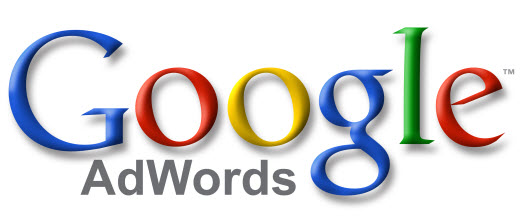 I’ve written quite a little bit about the Adwords keyword tool in this space. It is after all the basis of most SEO keyword efforts. However, the fact is that the Adwords keyword tool was never really designed for use as an SEO tool. Instead, it was designed primarily for the purposes of allowing you to pick appropriate keywords for an Adwords campaign. Here’s how to use it effectively:
I’ve written quite a little bit about the Adwords keyword tool in this space. It is after all the basis of most SEO keyword efforts. However, the fact is that the Adwords keyword tool was never really designed for use as an SEO tool. Instead, it was designed primarily for the purposes of allowing you to pick appropriate keywords for an Adwords campaign. Here’s how to use it effectively:
What You See On Adwords
First and foremost, what you see on Adwords is twofold. First of all, you’ll see a list of the various keywords based on the keyword you entered into the system. Second of all, you’ll see a competition listing.
Now the first part (in theory at least) should be useful to you. The second part however is not about competition for keyword usage in SEO. Instead, it’s all about keyword usage in the Adwords program and how much it’s likely to cost you for using that keyword in ads.
The Problem with the Keywords
The issue with Google’s Adword keyword tool is that it doesn’t show you exact matches without requesting exact matches. I recently saw a blog post on SEOMoz which explained this quite well by showing us a comparison of the data from their analytics with Adwords results. They found that unless you asked for exact match keywords, the system wasn’t showing up all the search results that should show up.
Why This Happens
SEOMoz didn’t explain why this happened, but I have my own theory on the subject – as I’ve said numerous times, Google isn’t in business to help people in the SEO world. In fact, Google doesn’t even particularly like SEO because it in many ways competes with their Adwords program for dollars aimed at getting sites out to the masses.
This means that in effect, Google doesn’t have any reason to provide us all with the most accurate of results. Now it’s not that they’re showing inaccurate results. It’s just that the results they show are optimized for use with Adwords rather than with SEO campaigns.
Solutions
I didn’t happen to like the suggestion at SEOMoz, which was to spend the money to buy some expensive keywords on Adwords. It seemed pretty pricey to me and on top of that, it didn’t seem to me to be a sure fire way to really do keyword research. However, there are several other options:
The Cheap Way
The cheap way to solve this problem is to use the Adwords tool to drill down and look at different keywords based on the broad strokes and then eventually get down to the specific keywords that will be useful for SEO purposes. The problem is that this tends to be expensive to do.
The Less Expensive Way
Personally, I prefer the less expensive way. This means that you rely on a third party program to do the heavy lifting by parsing the results of the Adwords keyword tool to show you results that really are accurate. I’m talking about programs like Brad Callen’s Niche Finder, Market Samurai or (if you have the money for it since it’s quite expensive), SECockpit. I did a review of these a while back and you can see more about each one there.

I prefer using Colibri Tool for comparing my position with keywords on Google and to find my competition, It’s very easy and clear tool (http://colibritool.com/)
Thanks for mentioning it. I’m actually not familiar, but will take a look.
Nice article. I have spent hour upon hour learning how to use the Google keyword tool. I spent over a year not using the exact match option. I’m still new and learning every day.
Glad we could help — yeah Adwords is not really designed for keyword research and it’s often misused, especially by newbs.